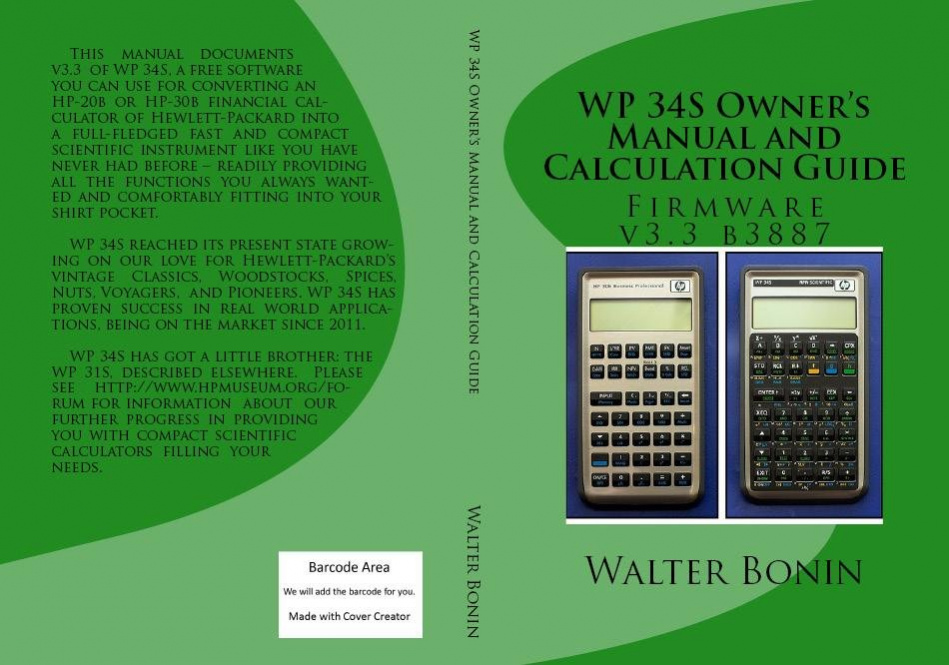WP 34s
Free Version
Publisher Description
This project has created scientific firmware for the HP-20b and HP-30b business calculators.
WP 34S turns either of these calculators into a powerful keystroke programmable scientific device. According to our customers, it's the most powerful and fastest RPN scientific pocket calculator ever built.
WP 34S is alive and stable since 2011. We have succeeded in satisfying the most picky users - read about their experiences on . Since 2014, WP 34S runs in version 3.3. Our customers confirm its documentation is excellent and comprehensive (see feedback); a full-color printed edition is available from since 2018-10-15. Alternatively, you can get a personalized pdf-manual for a ≥ 9 US$ donation here.
We have also produced the WP 31S which is derived from the WP 34S source code. This is an entry-level scientific calculator. Its printed manual is available from .
Features
- RPN - the most natural way of operating a calculator
- Functionality of HP-42S, HP-16C, and HP-32II included*
- Battery-fail-safe on-board backup
- Bidirectional communication with your PC
- Most ample set of statistical distributions implemented
- Orthogonal polynomials (e.g. Hermite's, Legendre's) implemented - plus more advanced mathematics!
- Firmware is maintained and can be updated easily
- * except HP-42S data types (due to hardware limitations)
- Free pdf manual in Chinese!
About WP 34s
WP 34s is a free software published in the Science list of programs, part of Education.
This Science program is available in English. It was last updated on 22 April, 2024. WP 34s is compatible with the following operating systems: Linux, Mac, Windows.
The company that develops WP 34s is mvcube. The latest version released by its developer is 1.0. This version was rated by 2 users of our site and has an average rating of 4.5.
The download we have available for WP 34s has a file size of 23.55 MB. Just click the green Download button above to start the downloading process. The program is listed on our website since 2015-12-22 and was downloaded 177 times. We have already checked if the download link is safe, however for your own protection we recommend that you scan the downloaded software with your antivirus. Your antivirus may detect the WP 34s as malware if the download link is broken.
How to install WP 34s on your Windows device:
- Click on the Download button on our website. This will start the download from the website of the developer.
- Once the WP 34s is downloaded click on it to start the setup process (assuming you are on a desktop computer).
- When the installation is finished you should be able to see and run the program.